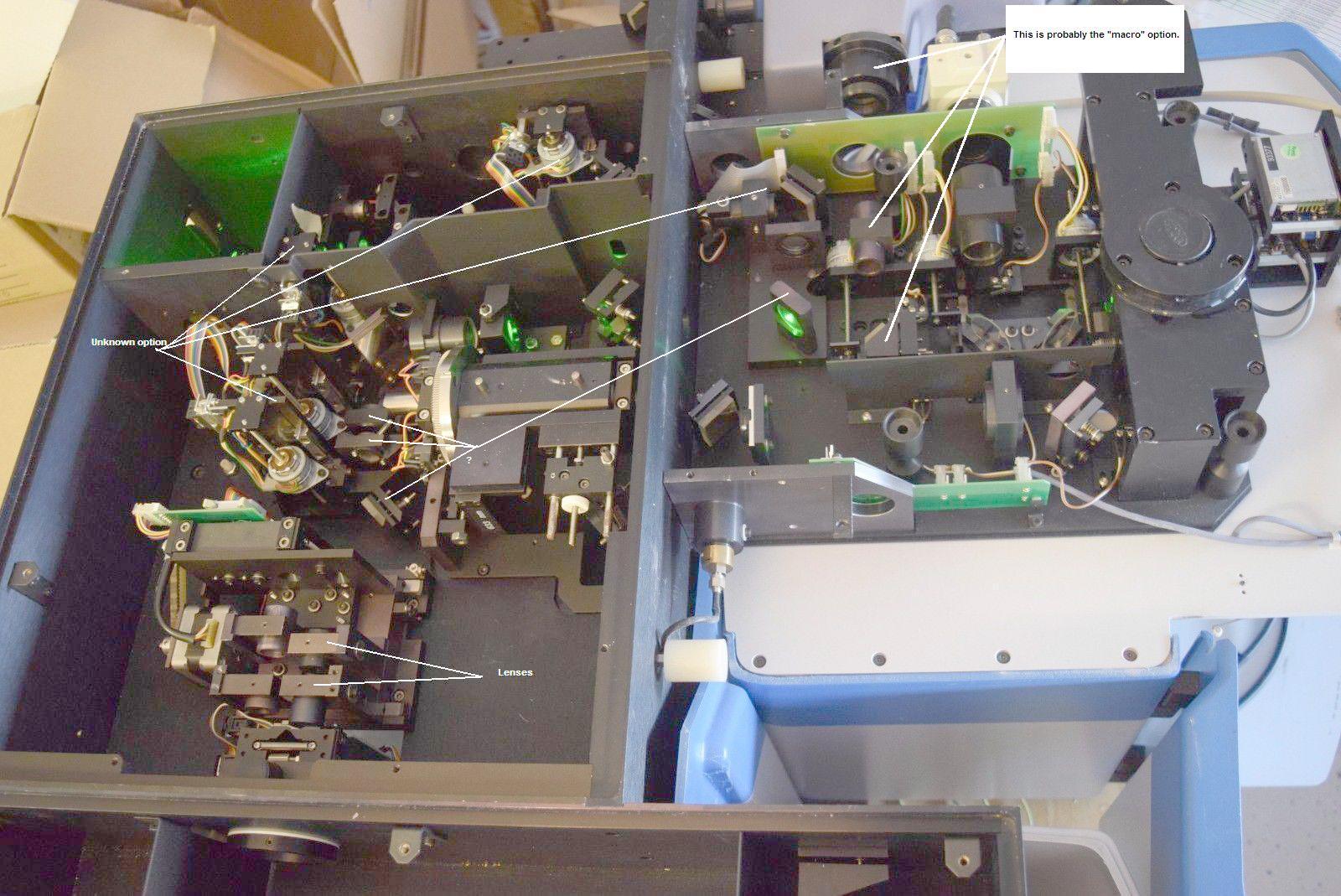
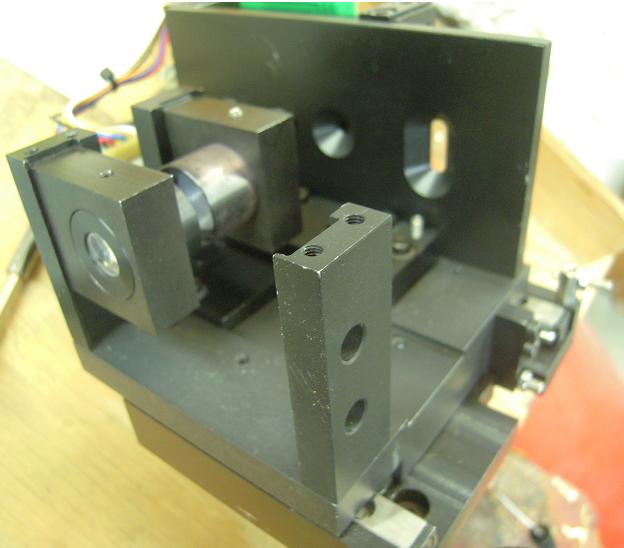

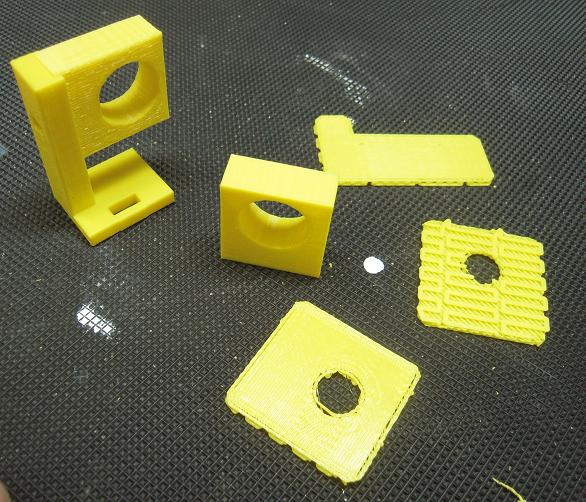
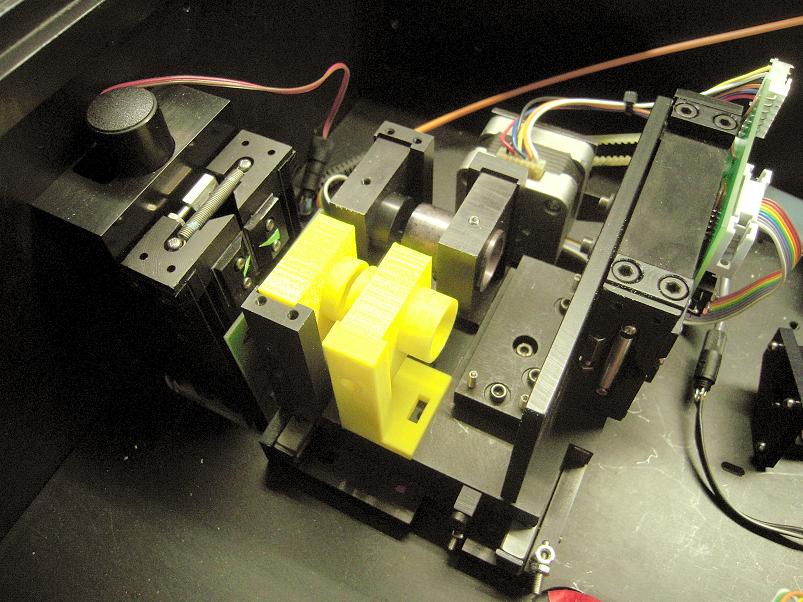
Lens mounts LensMnt2.stl Rear mounts mount.stl * These look like they will work. The tubes should be reprinted with internal lens shelves once their proper positions are determined. A first draft using existing lenses gave a recognizable neon spectrum with some asymmetry in peaks.
Experimental: SMA-905 fiber optic connector with parabolic recess (should be spherical to hold a ball lens) sma905.stl (see Thingiverse Thing:27183; OpenSCAD program to make threads) * This did NOT print out well at high resolution. The base of the object was too thin and pulled loose from the raft. The printer bogged down and stalled trying to print out the OpenSCAD-generated threads. Perhaps OpenSCAD generated an excessive number of points and the controller ran out of memory?. The lamination due to infill seemed to separate too easily. Partly perhaps, due to the thinner high resolution strands. The infill for high resolution prints should probably be set to maximum to prevent delamination. Increasing the number of shells to maximum might be superfluous in this case. Increased infill density may increase toolpath complexity and bog down the printer? Other advanced settings and procedures may be needed to correctly print this piece. The local library's 3d printer is on a wheeled metal cart that should be replaced by a solid vibration-free table. The Makerbot's stepper motors generate a lot of vibrations.
TinkerCAD (Autodesk Web App) TinkerCAD keyboard shortcuts Tips: Resolution: Always use "Standard" resolution on the library's 3d printer. Construction: Make sure the base and the walls are sufficiently thick to securely fix the structure to the raft and preventing the object from "souffléing" during construction.
 The gömböc (shown on the right) broke loose from it's raft
and never finished printing. This however is exactly what gömböcs
are supposed to do: they are supposed to be inherently unstable shapes.
They should resist standing still, and resist being 3d printed.
They are the ultimate cat toy.
View:
Orthoscopic view:
click the bottom icon in the left side vertical menu
change from perspective view to orthoscopic view.
Pan the view:
shift + right-click drag (use right click; not left click)
Select (sometimes tricky):
Drag:
click on area over object, click on inside upper right corner of object to drag?
Select more:
shift + click on areas over objects.
Sometimes difficult to see which items are selected.
Align centers:
Select multiple items to align, then click on the align icon.
For some reason, the "align" icon is hover-labeled "Align (L)".
Click on the center lollipops of each item to align centers.
Click on the edge lollipops of each item to align edges?
Dimensions:
Enter exact dimensions with keyboard, don't try to resize using mouse.
Even when the "snap" resolution is 0.1mm it's too difficult.
Lost objects:
select all (cntl+A)
then zoom out to find the lost objects.
The gömböc (shown on the right) broke loose from it's raft
and never finished printing. This however is exactly what gömböcs
are supposed to do: they are supposed to be inherently unstable shapes.
They should resist standing still, and resist being 3d printed.
They are the ultimate cat toy.
View:
Orthoscopic view:
click the bottom icon in the left side vertical menu
change from perspective view to orthoscopic view.
Pan the view:
shift + right-click drag (use right click; not left click)
Select (sometimes tricky):
Drag:
click on area over object, click on inside upper right corner of object to drag?
Select more:
shift + click on areas over objects.
Sometimes difficult to see which items are selected.
Align centers:
Select multiple items to align, then click on the align icon.
For some reason, the "align" icon is hover-labeled "Align (L)".
Click on the center lollipops of each item to align centers.
Click on the edge lollipops of each item to align edges?
Dimensions:
Enter exact dimensions with keyboard, don't try to resize using mouse.
Even when the "snap" resolution is 0.1mm it's too difficult.
Lost objects:
select all (cntl+A)
then zoom out to find the lost objects.
Thingiverse (quasi-Open Source design repository) OpenSCAD (programmatic CAD)